今回は超簡単。
手抜き記事で申し訳ないw
Playストアで普通にGoogle Play Musicと検索すれば出てくる。
カテゴリ: 音楽&オーディオ
Google Playで詳細を見る
あとはコレをインストールするだけ。
では起動してみよう。
まずは端末に紐付けされているアカウントが表示されるので、
Google Play Musicに対応したアカウントを追加するために「アカウントを追加」。
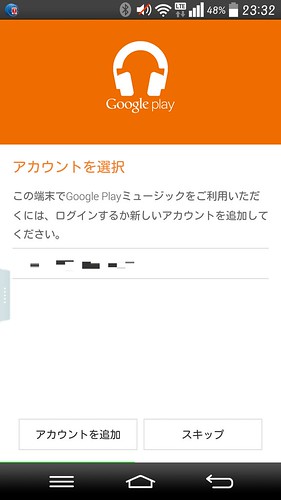
「既存のアカウント」をタップ。

ログイン。
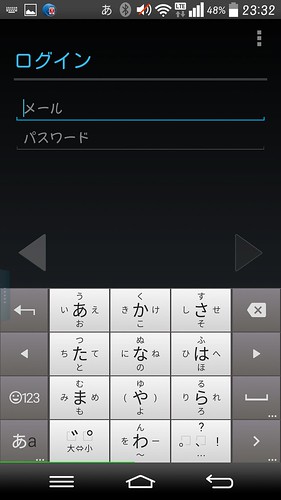
規約云々を聞かれるので、「OK」。
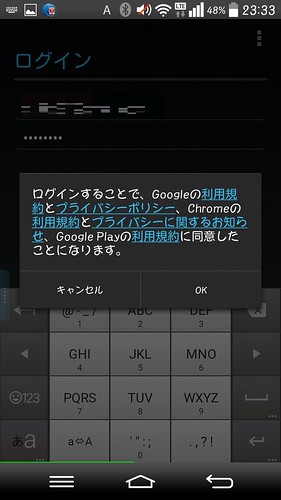
メールの受信は鬱陶しいのでチェックを外す。
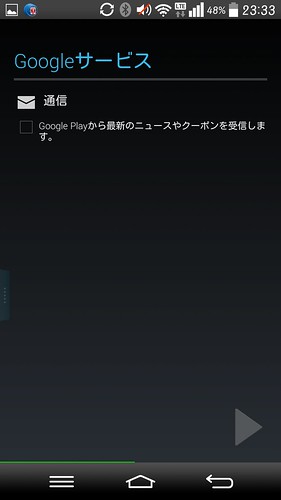
同期関係もすべてチェックを外す。
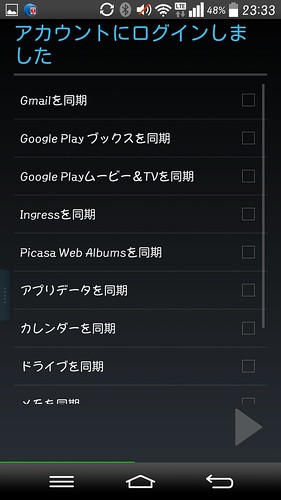
終わり。
やはりGoogleサービスなのでiOS版より簡単だw

実際に音楽を聞くところまでは試してないが、
バックグラウンドでうまく再生できるかどうかは端末との相性によるのかな??
どこまで使い物になるかはそのうちレポするかも。
とりあえずインストールと設定だけで満足wwwwwwwwwww










0 件のコメント:
コメントを投稿